The main control unit will continuously inform you about the two most important parameters via the LED indicator light:
- Battery charge level
- Level of active attendance
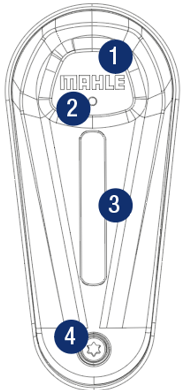
| 1. Control button |
| 2. Ambient light sensor |
| 3. Dynamic RGB light |
| 4. Adjusting screw |
Battery charge level
The main unit will display the current battery level (SOC: State Of Charge) by the visible length of the LED bar. The 100% capacity is represented along the entire line, but as the battery becomes depleted, the illuminated length of the LED bar will decrease representing the decrease of the battery. However, the LED bar will always maintain a minimum of one LED illuminated in order to show the level of assistance used.
The LED line is generated by 7 LEDs that can create visual effects and animations. The relationship between the charge level and the length of the illuminated LED bar is as follows:
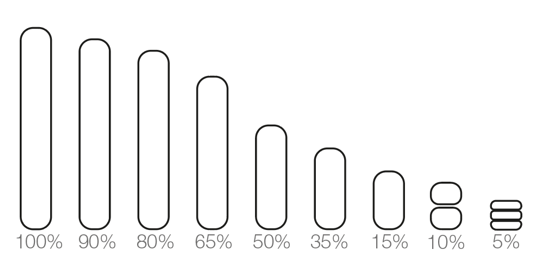
| Illuminated LEDs | Load level |
| #7 | 94 – 100 % |
| #6 | 82 – 93 % |
| #5 | 70 – 81 % |
| #4 | 56 – 69 % |
| #3 | 36 – 55 % |
| #2 | 16 – 35 % |
| #1 | 0 – 15 % |
| #1 (Slow flashing) | 0 – 10 % |
| #1 (Fast flashing) | 0 – 5% |
5 – 10% SOC. The system gives at most 70% of the nominal maximum power.
0 – 5% SOC. The system gives at most 40% of the nominal maximum power.
Current level of attendance
The main control unit will show the current level of assistance through the colour of the LEDs:
| Level 0 – Unassisted | White |
| Level 1 | Green |
| Level 2 | Orange |
| Level 3 | Purple |
| Level 4 – Smart Assist | Blue |
LED intensity adjustment
The main button of the Control Unit has an integrated light sensor which automatically increases or decreases the intensity of the LED line to improve the visibility of the information.
Other information displayed by Control unit
Depending on the status of the eBike system, additional information can be transmitted:
Switching the bicycle on or off
In both cases a white animation is displayed after holding the button down for a few seconds.
State of charge during charging
A cyan-colored animation with a flashing effect is displayed.
Battery charged
Permanent green LED bar.
Bluetooth BLE on or off
A blue animation is displayed.
Lights on or off
In both cases, a yellow exterior animation is displayed.
Alert
A flashing orange light is displayed when the system has an active alert. Use of the system is not prohibited, but attention should be paid to the alert.
Error
A flashing red light is displayed when the system has an active error. Turn off the system and make sure the error has been rectified.
Updating in progress
A flashing pink light is displayed when the software update is performed on the system.
Driving assistance mode activated
The color of the current assistance level shall be displayed on 50 % of the LED bar, when the drive mode is active.


