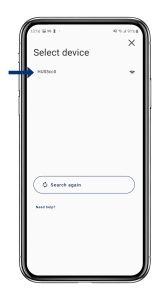MAHLE iX250 battery exchange process
MAHLE iX250 battery
Step by step exchange process
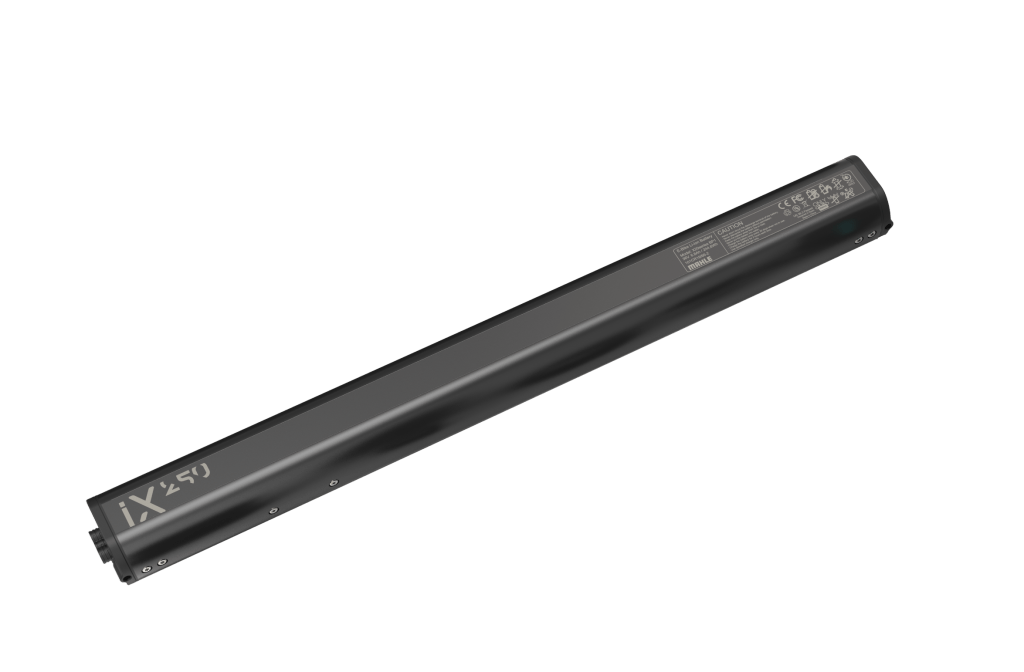
2. How to update the bike
Choose and download the latest firmware
X20 Active Charger
latest firmware
(ONLY FOR SIMPLON BIKES)
X20 System
latest firmware
(ONLY FOR SIMPLON BIKES)
3. How to run a diagnosis process through MAHLE´s SmartBike Lab App
Download MAHLE´s Smartbike Lab App
If you don’t have the SmartBike Lab app yet, please download it for iOS or Android. Once you have downloaded the app, please ask your national Scott Technical Service department to create and set up your Mahle dealer account.
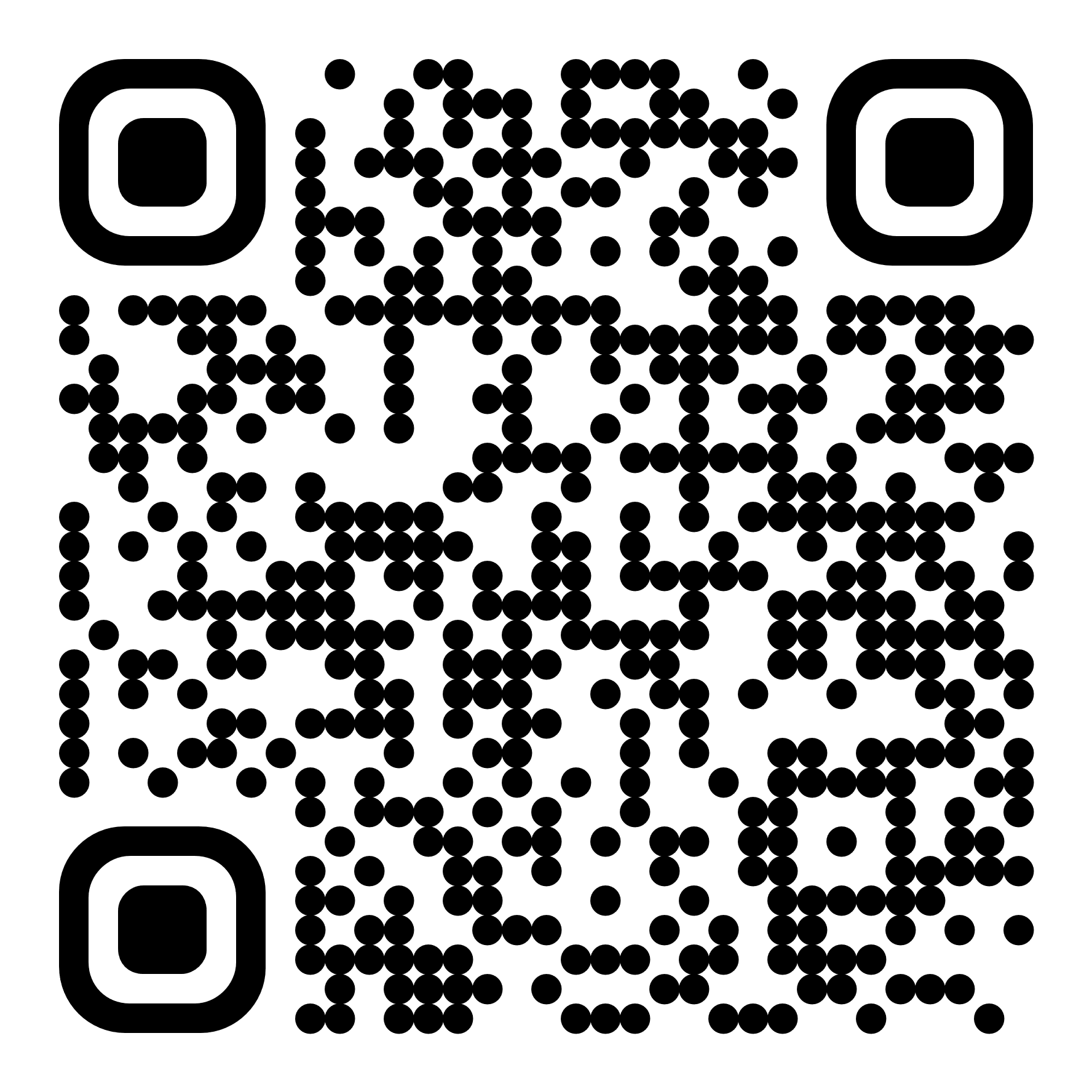
MAHLE Smartbike Lab
in App Store
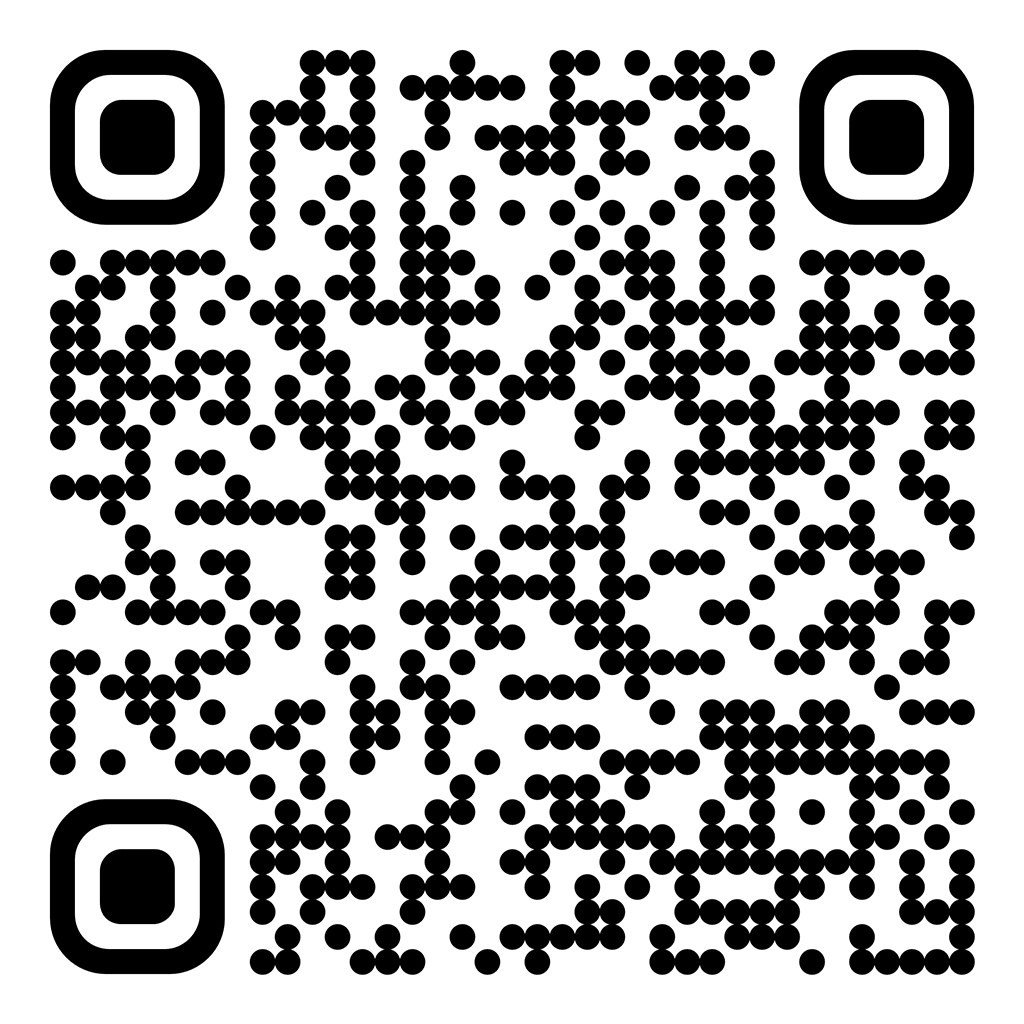
MAHLE Smartbike Lab
in Google Play Store
Connect the bike to MAHLE´s Smartbike Lab App
Before starting the process, please make sure bike assist level is set to 0 (no assistance).
Log into your MAHLE SmartBike Lab App. Then follow the instructions in the images below:
4. How to return the old battery and get your work refunded
Once the whole process is finished, please contact MAHLE’s customer service team to organize the shipment. MAHLE will take care of all the necessary actions and will proceed to inform you about the next steps. As soon as the shipment is done and the batteries are properly received by MAHLE, the respective local Simplon distributor will then proceed to refund your labor costs.
MAHLE Customer Service contact details
From 8 am to 6 pm CET – Monday through Friday
Note: Please make sure you save the new battery packaging to use it for the old battery return, as this packaging is the only which complies with the legal requirements for battery transportation.